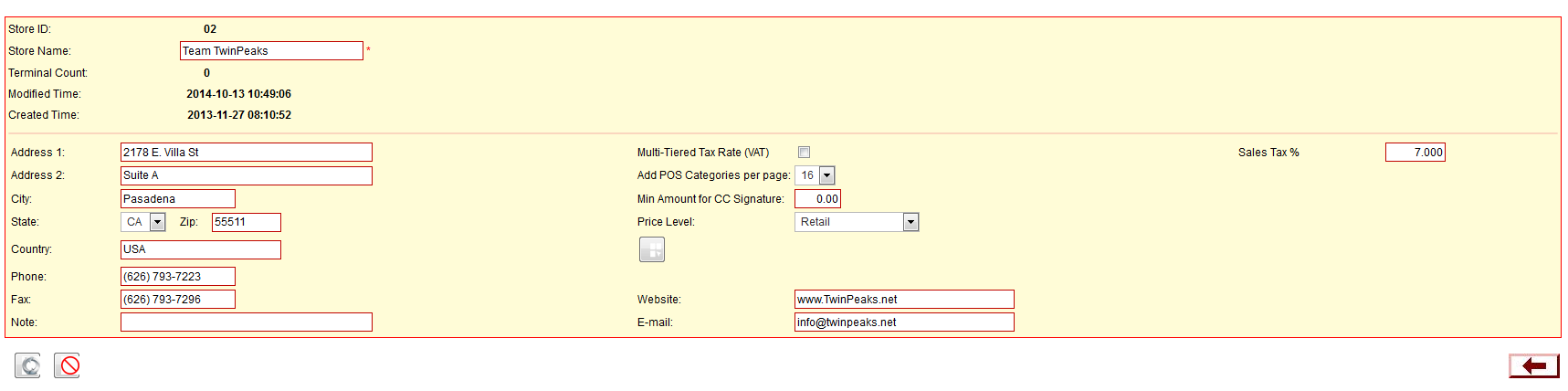1) Navigate to MyOnlineBakery.com and Sign-In
2) Once signed in navigate to “Settings” -> “POS Settings” -> “Stores”
3) Once in the “Stores” section you will see your Store
4) To the right hand side of the screen there will be an edit button, click it.
5) Once in your Stores settings you will be able to set all your store information including: Name, Address, Phone Number, Tax Rate, etc.
6) When finished press the save button located at the bottom